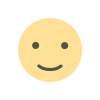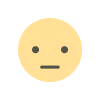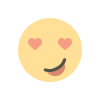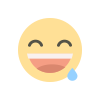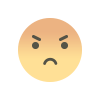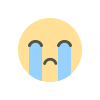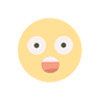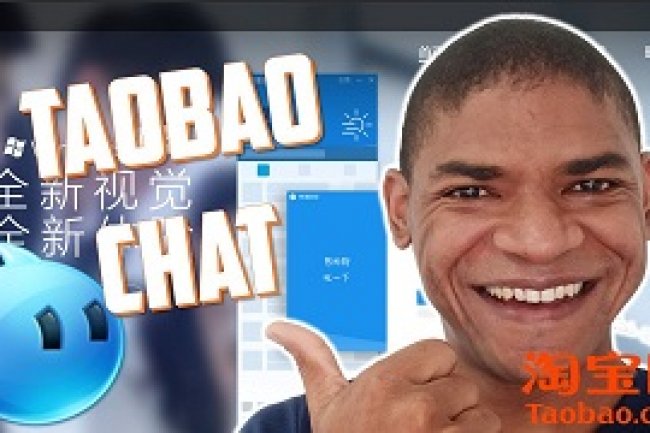Examine and learn about Taobao Global Direct Shipping in this article.
Learn about how Taobao Shipping works directly

Taobao Global Direct Shipping() is an official forwarding service operated by Taobao.com. All you have to do is check out all of the items in your shopping cart at the same time, select "Taobao Direct Shipping()" and make payment, then sit back and wait for your parcel to be delivered directly to you rather than having to go through a consolidation process at a forwarder's facility.
The most significant advantage of using this service is that you only have to make a single payment that includes both domestic and international shipping fees, eliminating the need to consolidate your orders and make a second payment – making things quick and simple! Time is money, so save time and money!
1. Who is eligible to make use of this service?

Taobao Global Direct Shipping() is currently available in six regions, which are as follows:
- Australia \sMalaysia \sSingapore
- Hong Kong is a city in the People's Republic of China.
- Macau
- Taiwan
If you live in one of the above-mentioned areas, you will be presented with this option when placing your order. Secondly, the cost of shipping using the Taobao direct shipping method is listed below. In some regions, you can choose to have your order delivered to your door or to pick it up yourself. The company will also charge you a delivery fee of 20HKD if you live in Hong Kong or are sending something to a remote location. the cost of direct shipping from taobao
3. How to Make Use of the Taobao Direct Shipping Service
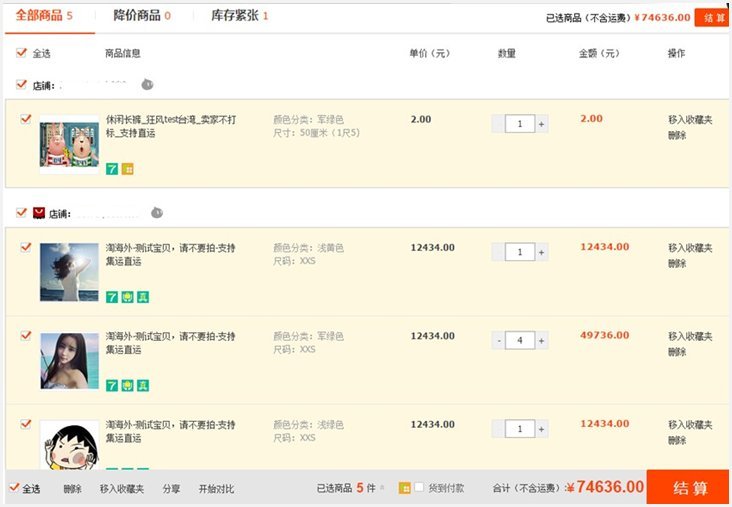
First, we'll take a look at what to do. Make your purchase by clicking on the "Buy Now" or "Add to Cart" buttons. If you are placing multiple orders, it is recommended that you use the "Add to Cart" option to consolidate all of your items and make a single payment instead of making multiple payments. You will be notified that the item has been successfully added after clicking "Add to Cart." After that, click "Proceed to Checkout" to consolidate all of your items and complete your payment. The second step is to select the items that you want to combine and then click "Checkout." Tips: You can only consolidate items that are listed on this page when you use the shopping cart feature. Following the completion of the checkout process, you will be directed to the "select delivery address" page. Please enter the address where your package will be delivered. Tips: You can "use a new address" and "manage delivery address" by selecting them from the drop-down menu on the upper right.
After you've confirmed your address, click "Next()" to confirm the direct shipping method you want to use. Tips: On the right, you can see the domestic shipping fee as well as the international shipping fee clearly displayed. It's a great convenience! It is both cost-effective and hassle-free! TB1G3HiIVXXXXcvXFXXXXXXXXXX
Following confirmation of the shipping method, the items you've chosen will be listed at the bottom of the page, along with the total amount that must be paid. TB1Zn2oIVXXXXc XpXXXXXXXXXXXXXXXXXXXXXXXXXXXXXXXXXXXXXXXXXXXXXXXX
Check the item information, such as the quantity and price, and then click "Submit Order()" to proceed to the payment page. TB1Yr6CIVXXXXazXXXXXXXXXXXX
To be clear, there are some products that are not eligible for Taobao Direct Shipping, and these products will be displayed under the "Submit Order" button. These items will not be taken into consideration when determining the total amount!
Step number four

As soon as you click "Submit Order," you will be taken to the Alipay payment page. Check and double-check all of your order details before selecting a payment method. After you have completed the payment, you can review the order details by going to "Purchased Items." Don't forget to keep a close eye on the status of your delivery!
What's Your Reaction?