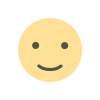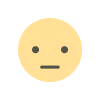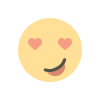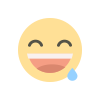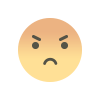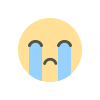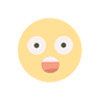There are four different ways to pay on Taobao.
Payments on Taobao that you can use

In order to be successful in taobao shopping as a foreigner, you must do three things: choose the right item and seller, make the appropriate payment, and arrange for shipping. I've already discussed how to choose the right product and seller, as well as shipping tips. In this post, I'll go over the payment methods that Taobao accepts, as well as some payment-related tips.
Two Concerns Concerning Alipay
To begin, here are two frequently asked questions:

Can I use PayPal to make purchases on Taobao?
Unfortunately, this is not possible. PayPal is not available as a payment option on Taobao or any other websites owned by the Alibaba group because it is a direct competitor of AliPay. What is the best way to use my Alipay balance to pay for orders placed on Taobao? It's not possible unless you have an alipay account that has been verified. However, it is extremely difficult to verify because it necessitates the use of a bank card issued by a Chinese bank. As a result, unless you work, study, or travel in mainland China, you will be unable to open such a bank account.

Here is a step-by-step guide on how to open a bank account in China as a foreigner.

There are four different payment methods. Taobao Credit Card Acceptance Taobao accepts a wide range of credit and debit cards, including Visa, MasterCard, and JCB, among others In addition, a service fee of 3 percent of the transaction amount is charged. Sellers who accept credit card payments through a payment gateway: Per transaction, there is a limit of 10,000 RMB; per day, there is a limit of 10,000 RMB. Sellers who do not accept credit card payments are subject to the following limits: 6000 RMB per transaction, 6000 RMB per day. You can also use pre-paid gift cards or a virtual credit card if you do not want your credit card information saved on Taobao.com.
E-banking in Malaysia is a service that allows you to bank online.
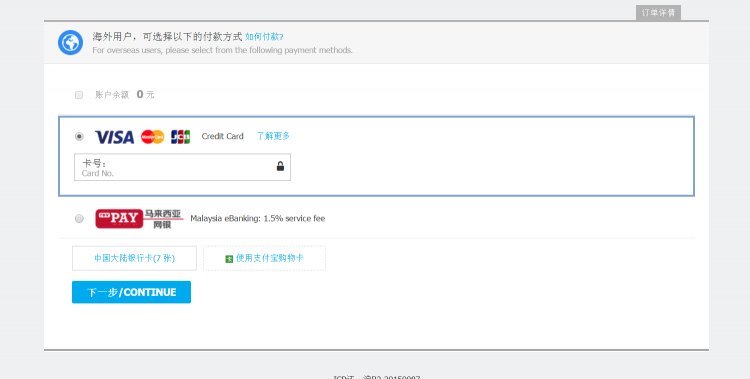
If you are a Malaysian citizen or have a Malaysian bank account, you can make use of this payment method, which has a low service fee of only 1.5 percent and is therefore very convenient.
Account with a Chinese financial institution

As previously stated, if you are currently in China, you can open a Chinese bank account and link it to alipay as a payment method. The best part is that there is no service fee charged for each transaction.
Another advantage of having a Chinese bank account is that you can open a Taobao store and sell to the Chinese domestic market once you have one.
Alipay Gift Card () is a virtual gift card that can be used on Alipay.

Alipay gift cards are another option for making payments on the Taobao, but they are only available in certain countries, such as Australia and Singapore, at this time. And the limits are as follows: 4500 RMB per transaction, 5000 RMB per day, and a total of 5000 RMB per week. I'll Make a Payment on Your Behalf It is possible to request that someone else pay for your taobao orders. You simply need to input that person's alipay account information, and Taobao will send a message to him or her.
On the payment page, look for the keywords "" and click on them.
- make a payment on your behalf
- Step number two.
- You can now type in your friend's Alipay account, notes, and the verification code to complete the transaction.
- then press the "" button.
Your friend will be notified via email and will be required to pay for your order. make a payment on your behalf
How to Make a Purchase on Taobao Using a Credit Card
Step 1. After arriving at the payment page, enter your credit card information and then click Next. Step 2 of the alipay process You will be directed to the Card Information page, where you will be required to enter the necessary information before clicking on Confirm the Payment().information that is relevant To authenticate the transaction, if you have enabled 3D Secure (also known as Verified by Visa and MasterCard SecureCode), you will be prompted to enter your personal security code. If you do not want to proceed with this step, you will be directed to the payment result page.
What's Your Reaction?