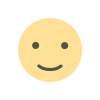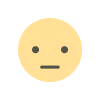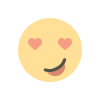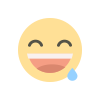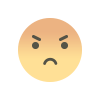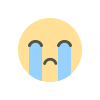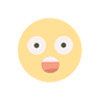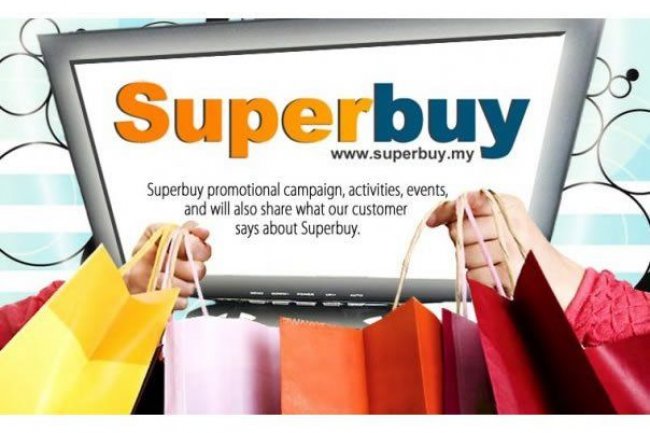How to Search on Taobao.com - Quickly Locate Your Products
How to search for products on Taobao.com in english

What is the best way to search on Taobao? The entire online store is in Chinese, which might make finding your preferred things difficult, especially when you consider that Taobao.com has over 1 billion products for sale.

Taobao.com allows you to search in three different methods. (General search, photo searches, and browse by category)

Taobao's general search engine.
The most important tip for finding your expected articles is to translate from Spanish to Chinese, because translating from Spanish to Chinese is not always the most precise. To achieve this, visit the following page, which contains the most common words in Chinese.

Once we have the Chinese words, we type them into the search engine and hit Enter. Related queries may display, which you can use to better categorize your search.

Filters to choose your products

Searching for products using pictures
This feature is only available through the App; to use it, simply download the App on your phone, log in, and locate the camera image. Then you take the photograph and wait for the outcome.

Navigation by Category
It is a way to do it, but it will be difficult to become professionals speaking in Chinese at first, but we will learn how to navigate the internet store. The first thing to learn is the definition of each category, and then you can navigate through the subcategories to discover the article you're looking for.

What's Your Reaction?