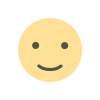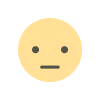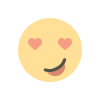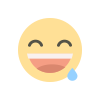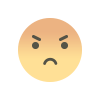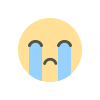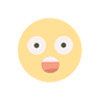How to Make a Purchase on the Taobao Global App
How to by from Taobao app

Taobao has released a new app dubbed "Taobao lite(lite)" which stands for "Taobao light." This is an international version of the Taobao app that has been designed specifically for mobile consumers in other countries. It facilitates international logistics as well as credit card transactions. However, it is still in Chinese, which makes it difficult for most international shoppers to navigate. So, in this post, I'll walk you through the process of placing an order on this app.
Placement of an Order (Part 1)

Step 1: Choose the items that you wish to purchase and then click on "(Buy Now)".
You'll be taken directly to the Order Page.

If your shipping address has not been previously recorded, you will be prompted to enter a new one. Alternatively, you may proceed to the selection of delivery options. According to the type of product being ordered, there are currently three shipping methods available for international shipping: direct delivery by the seller, Ta-Q-Bin direct shipment (for Taiwan areas), Taobao direct shipment (for Singapore and Malaysia), and consolidated shipment. Take note that if you already have a preset address but would like to change the delivery option, you can select the address and edit the delivery option from the context menu. Afterwards, select your preferred shipping method.
Double-check the information on your order. To proceed to the payment page, click on the "Confirm()" button.

The first step is to create a plan. Look for your purchase order in "My Taobao()" or click on "International Logistics Helper()" to see if it has been delivered. Locate your purchase order under "Manage Order()" in the "Order Management" section. To consolidate shipments, select "Consolidate Shipment()". Select "International Logistics Helper()" from the drop-down menu. If your ordered goods have been received by the forwarder's warehouse, please click on the "Consolidate Now()" button to complete the transaction. Identify the items that will be merged together. "Confirm Consolidation()" should be clicked after you have double-checked the item weight and shipping cost. You will now be on the Confirmation Page, where you can choose between door-to-door delivery or pickup from a chain store.
You will be prompted to enter your identification card number, as well as to confirm your order information and weight, among other things. Following your selection of a delivery option, the shipping fee calculations will be displayed at the bottom of the page for your convenience. To confirm your order, click "Verify Order." You can check the status of your order by visiting "My Taobao" and looking for it under "waiting to be delivered" or "waiting to be collected." Submit a Refund Request Tips for using the Taobao Lite App: The Taobao Global app can now support the "Refund" process for forwarder orders (available for both Ta-Q-Bin and consolidated shipment). The following are the specific procedures to be followed:
Select the "Refund(()" option from the drop-down menu.

You will be directed to a refund page after clicking on it. Choose the reason for your refund request from the drop-down menu. If you would like to check the status of your refund, you can log into "My Taobao" and locate your order that is currently in the process of being refunded, either under the tab "waiting to be delivered" or "waiting to be collected." Select "Refunding" from the drop-down menu. In some cases, it may appear as other words such as "Rejected by Seller" or similar expressions. As soon as you click on it, you will be taken to the seller's message or the current status of your refund. You have the option to "Edit Application()," "Cancel Application()," or "Leave a Message()" from this screen.
What's Your Reaction?