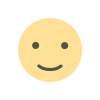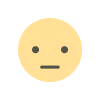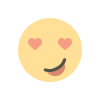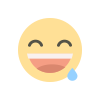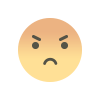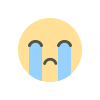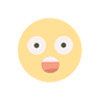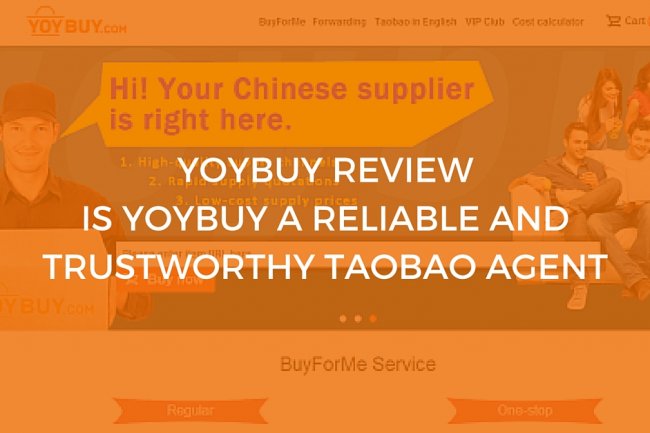How To Make A Refund Request On Taobao
Taobao refund requests should be submitted in the following manner

Do you ever want to request a refund from Taobao if you discover that something is wrong with your purchase? As you can imagine, it is difficult because the pages are all in Chinese and you have no idea where to begin. Taobao refund requests are handled in a specific manner, which I will demonstrate in this step-by-step guide. If you have made a mistake in your purchase or no longer want the item, you may request a refund using the information provided below.
There Are Two Types Of Taobao Refunds Available.

You have the right to request a refund at any time before or after a transaction is completed, depending on the time of shipment and the condition in which the items are received by you. Returns and refunds are accepted. It is necessary to use this type of refund if you have received an item or if the item is currently in the warehouse and there are items that must be returned to the seller.. Only a refund will be given. It is acceptable to use this type if the seller has not yet shipped out the items and no items will be returned to the seller. When your items have already been received by your warehouse, you are unable to use this type.
Refund From the "Return/Refund(/)" Department

It is possible that the seller has not yet received the funds if this option is made available. The order is currently in the status of "payment has been received" and "items have been shipped." You have the right to request a refund at any time. Locate the item that you wish to return and select Refund/Return(/) from the drop-down menu. Step 2: Decide on the type of refund you want:
You must now select the style of refund that you wish to receive.
refund02 Return and Refund() is an abbreviation for Return and Refund.
When there is a problem with the items, or when you no longer want the items and have reached an agreement with the seller regarding a return, you should select this option.
Procedures for returning items:
- 1. Make a request for a refund.
- 2. The seller sends the buyer a return address in an email.
- 3. The buyer returns the items and completes the shipping information form for the shipment.
- 4. The items are received by the seller, and the refund is completed successfully.
- You will be provided with a return address for the purpose of receiving your return.
- We reserve the right to refuse the refund if you are unable to return the item and provide the tracking number.
Only a refund will be given

Choosing the "Refund only" option is appropriate if you have not yet received the items, or if you have received the items but have worked out a refund agreement with the seller that does not require you to return the items in question.
Procedures for returning items:
- 1. Request a refund from the company.
- 2. Your application has been accepted by the seller.
- 3. The refund process was completed successfully.
- Step 3: Complete the Refund Form. Depending on which refund type you select, you will be directed to one of two different refund forms:
Form 1: Return and Refund Authorization Form
If you choose Return and refund(), you will be presented with the following form:

refund03
Two fields are required (* indicates that they are required): the reason for return/refund(*) and the amount of the refund(*).
- Field 1: Refund Requested for What Reasons?
- You should select the legitimate reason for the refund; I have provided the English version so that you can make the correct selection.
- The wrong item was shipped by the seller(*).
- Parts that are not working properly().
- Malfunctions(性能故障).
- When the package arrives, it is scratched or broken().
- Items that have been pirated().
- Problems with the display on the screen().
- Product did not meet expectations().
- Functions that are not present().
- The customer is not satisfied or dislikes something (/).
- Others(其它).
- Field 2: The amount of the refund
- Unless you have reached an agreement with the seller, you can use the default refund amount.
After you have completed the form, simply click on "Submit application(s)" to submit it.
For the purpose of obtaining a refund only, Form 2 should be used.
If you select "refund only," you will be presented with the following form:

refund05
Field 1 is a placeholder for "field 1" in this list.
Have you received the following items(s): It can be either not received() or already received().
'Field 2' refers to the second field.
If you choose "not received," the following are the possible reasons for a refund:
- a parcel that is either empty or incomplete/
- (I haven't received any deliveries yet.)
- The item has been ordered in excess / has been ordered incorrectly / has been returned.
- It appears that the items were not delivered on time.There is no record of the shipment's tracking number(s).
- Others(其它).Field 3 is a multi-purpose field that can be used for a variety of purposes.
- If you choose "already received," the following are the reasons for a refund:
- The wrong item was shipped by the seller(*).
- Parts that are not working properly().
- Malfunctions(性能故障).
- When the package arrives, it is scratched or broken().
- Items that have been pirated().
- Problems with the display on the screen().
- Product did not meet expectations().
- Functions that are not present().
- The customer is not satisfied or dislikes something (/).
- Others(其它).
- Formalized phrasing: Type #2 After-Sales Application(TM) Refunds are available.
- This is effective. If the seller has received your payment and the order status indicates that it has been "completed successfully," the following is true:
-

If, for any reason, you are dissatisfied with the items you have received within 15 days of a successful transaction, you may request a refund or return through the "After-sales application" within that time frame. Step 1: Log in to "My Taobao" – "Purchased items," locate the relevant order, and select "After-sales applications()" from the drop-down menu: after001 Step 2: Decide on the style of application you want to use:
- Return & Refund () is a Japanese term that means "return and refund."
- Only a refund will be given ().
- Exchange(换货)
- Repair(维修) \srefund004
- Step 3: After you have selected a style, you will be presented with a refund form for that style, which you must complete and submit in order to complete the refund request process.
Only the Refund Form should be used.

Because the content of the form is similar to that of the one I mentioned above, I will only use the option "Refund only" as an example: When you select "Refund only," you'll be prompted to confirm that "you have received the items" by checking the box and entering the necessary information as directed (the same as Part1). Once you've finished, click "Submit application." after003 Please keep in mind that you can only request a refund through "After-sales applications" if you do so within 15 days of the time payment has been released to the seller. After 15 days, you will be required to conduct business with the seller through Aliwangwang.
Check the Status of Your Refund

For more information, go to "My Taobao >> Manage Refund()" and look under "My refund applications" to find the refund amount. Clicking "check" will take you to the refund details page, where you can double-check the time-reminder information. If you do not receive a response from the seller within 5 days, the system will automatically approve your application by default. If you have chosen the "return and refund" option, you will be required to return the merchandise. In contrast, if you do not need to return any items, you will receive a refund in the amount that you specified in your application form.
What's Your Reaction?